Filing Income Tax Return (ITR) and Claiming Refund
In filling out the annual Income Tax Return, one can claim tax deductions by declaring individual investments, such as those in life insurance, ULIPs, SIPs, bank fixed deposits, payment towards child's tuition fees, deduction u/s 80D medical insurance premium, deduction u/s 80TTA (interest on saving bank up to ₹10,000) and so on.
Here are some scenarios in which an individual could pay more taxes:
- A refund claim can be made when a proper claim for exemption through Form 16 has not been made, and the tax has been paid more than the individual's tax liability.
- TDS is higher than the total tax liability.
- Self-assessment tax paid is higher than the income tax payable.
- Advance tax paid is higher than the actual tax to be paid.
Process of Claiming Income Tax Refund
In the past, Form 30 was required to claim an income tax refund. But the Finance Act, 2019 specifies that the income tax department will process refund claims directly based on the income tax return. Refunds have become more convenient and easier to track, thanks to the digitization of the process.
As of 2019, the income tax department has provided pre-filled Income Tax Return forms that include details such as salary and interest income. The individual who fills out the ITR form applicable to his tax bracket has the option of validating it. The amount refundable will be automatically displayed in the refund row after the process is complete.
Individuals should, however, keep in mind that:
- The refund amount will only be accepted after the ITR has been processed by the income tax department.
- After the claim for refund is validated, the department will then issue e-refunds. You will receive your income tax refund in the bank account linked to your PAN number.
- In order to claim a refund, one must ensure their bank account information is accurate and pre-validated.
- The income tax department provides a reference number when accepting an individual's refund claim.
- The department provides the number while informing the individual about the amount of refund that is payable through email and SMS to the registered mobile number.
- On the income tax department's e-filing website, individuals can track refund status by providing a unique number.
How can I check the status of my income tax refund?
For assesses who’ve paid income tax in excess of their tax liability, the government issues an income tax refund, which is equal to the excess amount paid by the assessee. If a refund from the IT department is due to you, there are three ways in which you can check your income tax refund status.
Method 1: On the income tax e-filing website, without your login credentials
- Step 1: Step 1:Go to the e-Filing portal homepage. (Link - https://www.incometax.gov.in )
- Step 2:Click Income Tax Return (ITR) Status.
- Step 3:On the Income Tax Return (ITR) Status page, enter your acknowledgement number and a valid mobile number and click Continue.
- Step 4:Enter the 6-digit OTP received on your mobile number entered in Step 3 and click
Important points to be remember:
- OTP will be valid for 15 minutes only.
- You have 3 attempts to enter the correct OTP.
- The OTP expiry countdown timer on screen tells you when the OTP will expire.
- On clicking Resend OTP, a new OTP will be generated and sent.
On successful validation, you will be able to view the ITR status.
Method 2: On the income tax e-filing website, using your login credentials
- Step 1: Login to the income tax e-filing website and head to your dashboard. You’ll see a tab there labelled “e-file”. Click this option.
- Step 2: Then You’ll be taken to a new page. From this list, select “Income Tax Returns”
- Step 3: Than click on the “view Filed returns”.Once you click on the option, you’ll get a list of all the income tax returns you’ve filed so far, with the newest one right at the top of the list. Each entry will include details like the assessment year, ITR form, filing date, type, and section, acknowledgement number, etc. You will be able to download ITR-V Acknowledgment, Uploaded JSON (from offline utility), Complete ITR Form in PDF and Intimation Order (using the options on the right).
- Step 4: Click View More option to view the life cycle of the return and action items related to it (e.g., returns pending for e-Verification, refund status etc).
Method 3: On the TIN NSDL website
- Step 1: Visit there fund tracking page on the NSDL website.
- Step 2: Enter your PAN and the assessment year for which you intend to track your income tax refund status in the relevant boxes.
- Step 3: Upon submitting, you’ll be taken to a page that displays the status of your income tax refund. If your refund has been paid, you should see the mode of payment, reference number and the date when the return has been credited to your account.
Depending on the information you have, you can choose any one of these three methods to check the status of your income tax refund.



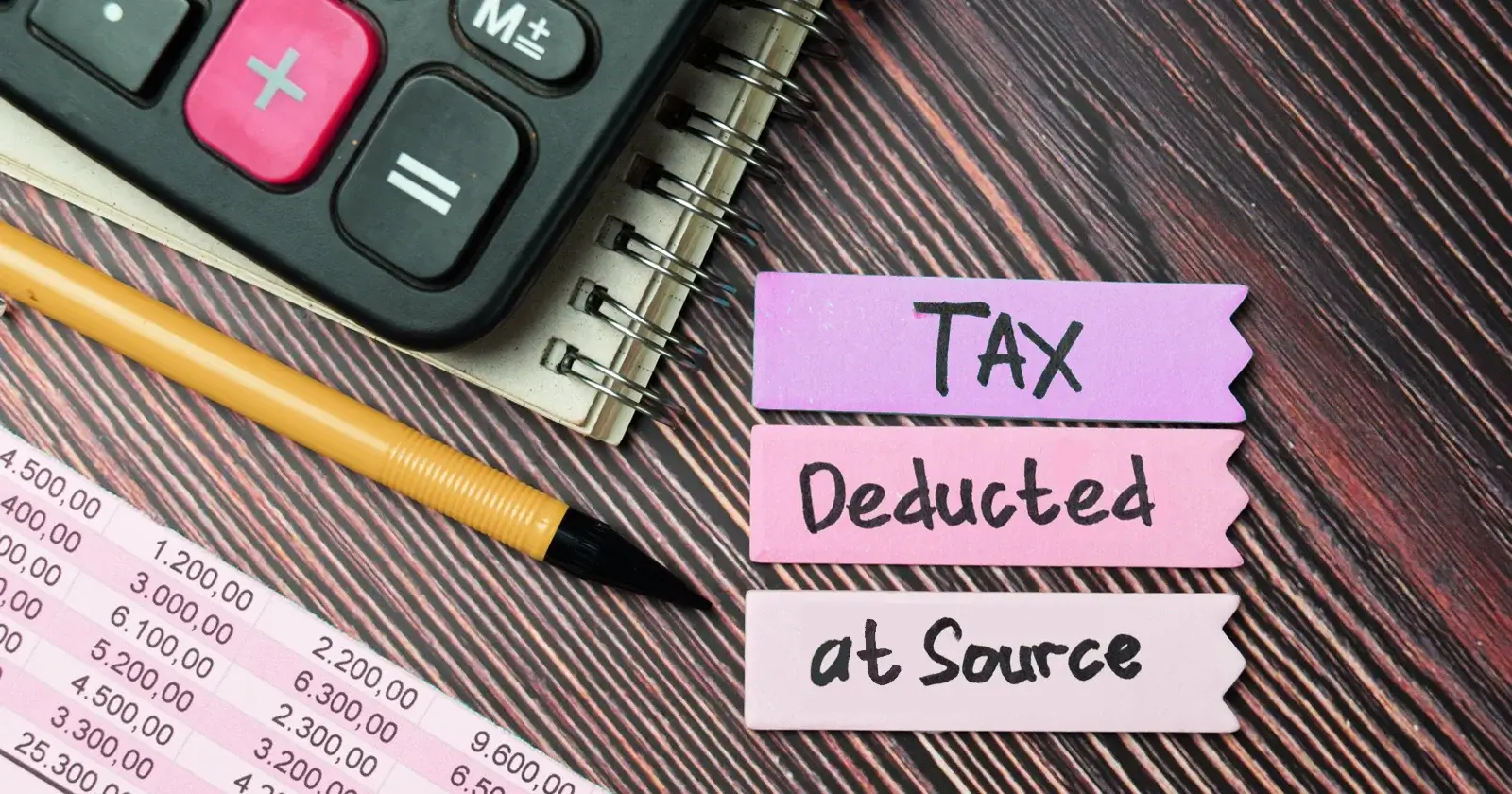

Comments